.NET, which is one of the most trusted platforms, plays a very critical role in software development, since it enables developers to design strong web, mobile, and desktop applications. However, over time, these once strong .NET applications can turn into a weakness, thereby exposing businesses to potential threats.
Legacy .NET applications often need expensive human resources and maintenance to support their functionality with constant updates and security patches. Taking the costs apart, such apps suffer from limited compatibility with modern tools and technologies, thus also blocking performance perspectives and creating significant cyber threats.
One possible solution to these problems is migrating legacy .NET applications to more recent platforms, such as Microsoft Azure. In this way, companies can improve their apps’ operational flexibility, ensure scalability in the future, and remain competitive in today’s digital wave. To help you in your journey towards modernization, our guide offers an overview of the migration strategies, actionable insights, subsequent steps, and valued suggestions that you can implement on the go hence making the most out of your applications developed with .NET.
Why select Microsoft Azure as the modernization destination?
Microsoft Azure provides a complete cloud hosting solution that facilitates development and management of .NET applications. In addition, Azure SQL Database and App Service are tailored for hosting both the .NET web applications and the respective databases in the cloud.
Furthermore, Azure, by means of its Azure Migrate and database migration tools, will make it easier for you to move your data from on-premises into a cloud-powered software environment.
Below is a breakdown of the key advantages Microsoft Azure offers as a migration destination:

1. Managed environment
Azure App Service, Azure Functions, as well as Azure Kubernetes Service (AKS) all simplify the management of infrastructures and workflows involved in DevOps by automating tasks like scaling, updates, and monitoring. The systems offer controlled environments that do not require server configuration, which allow developers to concentrate more on writing codes related to their main duties instead of being concerned with minor issues.
2. Scalable infrastructure
Features like Autoscale in App Service Plan enables dynamic scalability by automatically adjusting resources based on workload demands. Virtual Machines and Azure Scale Sets further encourage scalability, enabling horizontal scaling for computationally intensive .NET applications.
3. Global-scale availability
Availability Zones, Load Balancers, and Geo-Redundant Storage (GRS) serve to ensure high availability of applications with data centers spanning multiple regions. Mission-critical applications can be additionally supported by Azure’s Service Level Agreement (SLA), which promises 99.95% uptime, thus minimizing downtime and ensuring consistent application functionality even during regional outages.
4. Cost efficiency
Azure’s pay-as-you-go pricing model and Reserved Instances enable businesses to correlate their expenses with use patterns. Also, Azure Advisor and Cost Management tools help in making informed decisions regarding resource utilization optimization. As such, the cloud platform promotes efficient spending despite a high level of performance and availability provided.
5. Enhanced performance
Features like Azure Front Door and Content Delivery Network (CDN) reduce latency and accelerate data delivery, leading to optimized application performance. To identify and resolve bottlenecks promptly, there are also tools like Azure Monitor and Application Insights that offer real-time diagnostics and performance analytics.
6. Advanced security and compliance
Microsoft Azure platform adheres to recognized standards in industry such as ISO 27001, GDPR, and HIPAA that guarantee strong protection of information. Azure Security Center offers high-end supervision, vulnerability appraisal, and identification of threats. On the other hand, Azure Key Vault and Azure Firewall ensure that any data leaving or arriving at an application is safe, using Network Security Groups (NSGs) to shield sensitive data, including API keys and connection strings.
7. Migration automation
Azure’s tool set automates assessment, dependency analysis, and workload transferring to simplify migrating legacy .NET applications using tools like Azure Migrate and Database Migration Service.
8. Integration with modern technologies
Integration with Azure Cognitive Services, Machine Learning, and Azure Synapse Analytics equips upgraded applications with AI-driven insights and predictive analytics. Furthermore, connectivity with outside systems through Azure Logic Apps and API Management allows for modernized workflows and extended functionality.
Scenarios of moving .NET applications to Azure Cloud
To gain the maximum value from modernization, it should not be a uniform process but a customized transformation that aligns with your organization’s specific needs, technical requirements, and strategic goals. You can choose from different modernization approaches depending on the desired level of transformation.

1. Rehosting: Cloud infrastructure-based applications
Rehosting, sometimes also called “Lift and Shift”, is the process by which legacy NET applications are shifted to Azure without changing their codes. This plain approach enables companies to move workloads from local infrastructure to Azure’s cloud-based Infrastructure as a Service (IaaS).
How it works:
Applications are moved “as is” to Azure Virtual Machines (VMs), reproducing the same IT environment in the cloud. Azure Migrate simplifies this process and allows most of the migration tasks to be automated without loss of functionality.
Benefits:
Rehosting allows quick and cost-effective moving with little disturbance to daily activities. It helps in infrastructure management, making use of Azure's strong cloud environment. This in turn reduces the need for businesses to manually control hardware and onsite facilities, thus giving them time to focus on their core functions. This approach has been effective for many enterprises, since they do not have to modify anything about their codebase once they decide to go digital.
Use case:
Rehosting is ideal for businesses that need an easy way to migrate quickly, without taking a significant downtime, and avoiding some crucial code changes. It facilitates transferring of old systems onto cloud platforms which are more stable and can be scaled in an elastic manner.
2. Replatforming: Cloud-optimized applications
Replatforming refers to as “Lift, Tinker, and Shift” which is the act of optimizing .NET applications, so to better leverage Azure’s cloud-native capabilities without much of code refactoring. It mainly aims at boosting the performance, scalability and integration in the long run.
How it works:
The process involves getting applications on Azure services, such as Azure Kubernetes Service (AKS), Azure App Service, and Azure SQL Database, containerized or adjusted. A monolithic .NET application might be decomposed into microservices or containerized with Azure Container Instances in place.
Benefits:
The use of Azure’s cloud-native tools with auto-scaling and elastic load balancing capability allows modernized applications to handle varying workloads more efficiently. Through optimizing resource utilization, it also ensures that the application is running at maximum performance. Additionally, businesses can integrate better with Azure’s managed services, improving their operational efficiency.
Use case:
Replatforming comes as a happy medium that allows you to increase performance and scalability without re-architecting the whole app. That’s why it is comfortable for enterprises that want to take advantage of cloud capabilities, while not changing much on their already working systems.
3. Refactoring: Cloud-native application transformation
Refactoring is when a legacy .NET application is significantly redesigned and rewritten to comply with the cloud native principles like microservices architecture, serverless computing, or container orchestration.
How it works:
Applications are rebuilt to utilize Azure’s Platform as a Service (PaaS) offerings like Azure Functions or Azure Logic Apps. Generally, this method entails dividing monolithic systems into separate microservices, and using Azure DevOps for continuous integration and deployment.
Benefits:
Migrating changes lead to cloud-native applications that leverage advanced architectural patterns and are characterized by full embracement of Azure features, among which are scalability, agility, and resilience.
Use case:
Refactoring is ideal for organizations that have the resources to invest in extensive modernization. Though it requires significant time and effort, refactoring provides long-term benefits, making it a good choice for businesses that need to leverage advanced cloud-native capabilities.
Refactoring fits organizations that feature considerable financial resources for intensive transformation. Despite consuming much time and resources, refactoring is beneficial in the long run, making it the best pick for companies that require using enhanced cloud-native abilities.
4. Rebuilding: Cloud-native applications from scratch
Rebuilding, or greenfield development, is creating completely new .NET applications specially designed for Azure’s cloud environment. It is a perfect method for entities that embrace and integrate latest and advanced techniques while modernizing obsolete systems.
How it works:
Using Azure’s PaaS offerings, microservices, and serverless computing models, the applications are built right from the scratch. Tools like Azure Cognitive Services and Azure Machine Learning bring advanced AI-driven features once integrated.
Benefits:
Businesses having the advantage of rebuilding can design applications with full flexibility and compliance to meet their current and future needs. By using an extensive range of cloud-native tools and services provided by Azure, companies ensure that their apps can be scaled up, while remaining resilient and innovative. With rebuilding, businesses can eliminate technical debt, as modern applications are designed to evolve alongside the organization’s growth.
Use case:
Rebuilding is a perfect fit for companies prepared to adopt a forward–looking approach, and upgrade their entire application portfolio. It especially suits businesses that want to establish brand-new applications designed to work best on the cloud.
Hybrid approach
For many businesses, combining various modernization techniques appears to be the most appropriate course of action. In this case, you can start rehosting your legacy app into the cloud for instant benefits, while replatforming or refactoring over time toward a more substantial shift.
This method enables you to handle speed, set a budget and specifications in a way that some of the goals can be met immediately, while preparing for future growth and creativity. Adapting this strategy allows a company to upgrade its application step by step, depending on demand changes.
Intricacies of modernizing .NET applications with Microsoft Azure
The reasons why most companies would want to migrate from on-premise services are pretty clear when they start experiencing increased demands due to business growth. This is so appealing because it provides flexibility, scalability and can potentially lower costs in the long term than hosting your own infrastructure.
Nonetheless, there are challenges on the way to achieving success during migrating your legacy .NET applications to MS Azure, especially if you do not truly understand what modernization involves and what expects you from the onset. Here are some of these challenges:
1. Resource allocation for performance and security
One of the biggest challenges for organizations migrating from on-premises systems to a cloud environment is understanding how to allocate resources effectively. In Azure, you need to consider elements like storage, compute power, and network configurations—all of which impact your system’s performance.
When organizations migrate from on-premise systems to cloud, a big challenge faced is understanding how to effectively allocate resources. There are multiple things to be considered that affect your system's speed, with storage, compute power, and network configurations among them.
For example, if you are transferring a .NET application that was originally located on your own servers, you may experience complications while scaling your app to accommodate changing workloads. Unlike local settings, Azure platform demands consistent surveillance, so to avoid either allocating too many resources or under-allocating them. Furthermore, if it is not well managed, you may find you are incurring extra costs because of capacity lying idle while at the same time facing slow load times that impact negatively on user experience.
2. Bridging the skill gap
Transitioning to Azure also means embracing a different way of working, which introduces the challenge of upskilling your team. If your developers and IT staff are accustomed to working in on-premises environments, the move to Azure will likely require them to learn new skills. Azure's broad feature set—from compute and storage to security and DevOps—can be overwhelming if your team lacks prior experience with cloud platforms.
Switching to Azure implies a different work style that will include the problem of team’s skilling. In case your IT staff and programmers are used to working on physical servers, they would have to acquire other competencies when moving onto Azure. For those who haven't worked on cloud platforms before, it is hard to digest the whole set of Azure’s capabilities – from computing power storage solutions up to application protection measures branded under “DevOps”.
3. Legacy code and application compatibility
In spite of the tools that Azure offers, it is not every time that old .NET code harmonizes with recent cloud surroundings. A lot of companies forget the technical debt acquired along the development times in older podiums. To move an application from .NET to Azure might make it mandatory for either significant rewrites or re-engineering of legacy codes, so to ensure compatibility with cloud-native services.
4. Data migration and integration complexities
Another intricate piece of application modernization is transferring data from on-premises systems to Azure. Secure data migration should be executed without shutting down the company or causing data loss. This phase is problematic, involving a lot more than organizations imagine, especially when dealing with huge amounts of information or mission-critical databases on their network infrastructure.
In addition, when integrating recently moved applications with other on-premises systems or third-party services, you may realize that the process becomes more complex. For companies those .NET applications depend on legacy databases or out-of-date data formats, this could mean that such systems do not blend with Azure services right away.
Prerequisites: What to take before migrating your .NET app to MS Azure
The move from your old .NET app to Azure is an exciting chance, but you cannot take this step without getting ready in advance. Before migrating your older system, make sure you establish a good basis to achieve a smooth and successful modernization. In this section, we'll walk you through the key steps it should involve.
1. Carry out a complete audit of your system
Moving your .NET application to Azure requires prior understanding of the environment. The current design of your application as well as any sticking points can be established through a comprehensive system audit. Below are the things you need to consider:
- Code: Look for any old or poorly-written codes that would obstruct the process of modernization.
- Data: Check where the information is kept, how it is accessed, and if it can be effectively integrated with Azure.
- Hardware and infrastructure: Check any dependencies on on-premises hardware and determine how to transition to the cloud.
- Interdependencies: Consider your application’s tie-ins to other external services, workflows, and internal systems. These connections might either make this migration easy-going or not.
2. Prepare a comprehensive modernization plan
Before planning to move, it is important that you understand what you are moving. Since the plan is firm, it should explain all steps involved in the process of modernizing so that it can match other companies’ requirements. The main elements of this plan will be:
- Choosing the right Azure services: Select tools which you find appropriate, taking into consideration aspects like scalability, safety, and cost-effectiveness.
- Budget and timeline: Come up with realistic cost estimates and timelines depending on the assessment report that has been conducted and the difficulties that are foreseen.
- Stakeholder involvement: Ensure that key stakeholders—like IT teams, business leaders, and department heads—are involved from the start to ensure the plan aligns with overall business goals.
3. Estimate time and budget for modernization
Inevitably, any large IT project goes over the proposed budget and time schedule, and modernizing applications is not different from this. You might wonder how complex it could be. To avoid these dangers, you should:
- Estimate realistic costs:Talk to experienced Azure migration partners for you to create a sensible budget according to your specific needs and challenges.
- Plan for unexpected costs: Allocate the extra funds and time in case there are any unexpected issues that arise during the process.
- Resource allocation: Do not make a mistake by putting too much pressure on one side by ensuring that you have the correct mixture of talents and facilities.
4. Present a business case for moving
Before advancing, you must state a business case for why an update is important. However, while the advantages — better safety, expandability and cost economy — may be obvious, there is a likelihood of facing internal resistance. In order to get the top leadership to approve and provide adequate resources for the project, concentrate on following:
- The return on investment (ROI): This is the most powerful factor if you want your organization’s decision makers to agree with you on a modernization initiative in terms of long-term cost changes alongside higher productivity levels.
- Measurable benefits - These are specific measurable improvements that directly result from migration. Consequently, the more measurable and clear benefits there are, the easier it gets to justify expenses.
5. Be ready for technical challenges
Upgrading legacy software comes with several technical challenges. These challenges fall into two categories:
- Maintaining functionality: Your new app needs to have the same functionality or even better performance compared to the old one.
- Minimizing downtime: Reducing the disruption to your business is critical when you are migrating. However, some downtime cannot be avoided, but breaking down the migration process into smaller manageable phases helps manage it.
6. Prepare your team ready for change
One of the greatest obstacles in any movement project is to make sure that the staff is willing and on board with the changes. As such, in migrating to a different platform some employees may feel threatened as they are not skilled with these technologies while some may fear possible interruptions in their usual routine. To deal with this, consider the following:
- Clearly communicate the benefits: Make your team understand how they will benefit from the new system by making their jobs easier, resolving current challenges, and making it possible to operate more effectively and productively.
- Involve leadership: Enable your managers take control and help members navigate through transferring phase.
- Training: Offer necessary training and resources to enable workers to adjust quickly to the new system.
7. Prioritize quality assurance and user satisfaction
Should your migration process go through without any challenges, your project will still not be successful if users are not able to accept the new system. It is due to this fact that the user experience is ranked first of all factors that contribute to app development. The following guidelines will assist you in ensuring that your modernization process becomes successful:
- Map the user journey: Design how users will use the new system and look out for trouble points.
- Obtain early feedback regularly: Utilize iterative feedback mechanisms, enabling users to contribute at every development stage.
- Quality Assurance (QA): Before releasing it into production, test the new system, including the methods of unit testing, functional testing, performance testing, and usability testing.

Modernization and post-modernization process: Step by step
Migrating your .NET legacy application to Azure involves several essential steps in order for the new application to satisfy your performance, security, and user-friendly requirements.
With the preparation phase over, it is now time for implementation, which means transition from strategy into action. Here are the milestones identified during this modernizing journey, with practical advice for each one:
Create a backup of your data
First, confirm that all important data has been copied. This is necessary before proceeding, in order to prevent loss or interruption of information. If necessary, a trustworthy backup could be maintained to relax or recover from the unfortunate instance when there is no other means but the computer.
Migrate
This is the nucleus where a huge evolution takes action. It consists of rewriting some components of your application, reshuffle the code as well as moving over to Azure services or new .NET framework structures. Making use of tools such as Azure DevOps would streamline how you develop and deploy software more effectively; hence it is advisable to go with them.
Lower migration through less active times like during weekends or holidays is vital in order to reduce interruptions and hitches. Divide this progress into different parts while testing each part before proceeding to another one.
Validate migration
This stage consists of functional, security and performance tests. Employing automated tools will facilitate testing as well as early problem detection. Verify that the migration has been successful and monitor how well your system has conformed with initial objectives.
Train your users
Since not every employee will be skilled with the new system, it is important to offer training; therefore, train them specifically about their roles and technical capabilities. A sandbox should be utilized when there is need for practical experience without altering production information. Always ensure access to training materials including video tutorials, FAQ’s, and help desks among other forms.
Deploy your application
When migration has been tested and is confirmed to be ready, it is time to deploy your application to Azure environment. Choose from a number of Azure deployment options such as Azure App Service, Azure Kubernetes Service or Azure Functions based on your application requirements.
Optimize and monitor the application
Optimize and keep an eye on application regularly. Regularly monitor application health and user feedback post-deployment, to respond to new problems that may come up, and ensure that the application is still in line with your goals. Performance and security can be monitored using tools such as Azure Monitor and Azure Security Center.

Key Azure technologies for application modernization
In order to move your old .NET apps to Azure, you need to have an understanding of the tools and features that will make your work easier, improve efficiency, and lead your business to growth. As far as modernizing your applications is concerned, numerous options are available through Azure:
1. Azure Cosmos DB
Cosmos DB is a globally distributed database that is fully managed, providing low-latency data access and accommodating various data models such as graph, key-value, document etc. Equally important, the database offers automatic scaling as well as support for Gremlin, MongoDB, or Cassandra ensuring its relevance in today’s modern data-intensive applications.
2. API Management
Azure's API Management service makes it easier to create, publish, and secure APIs in a large scale. Key features such as OAuth, JWT validation, and IP filtering are included alongside with analytics and monitoring for keeping track of API usage and performance.
3. Azure Active Directory (AD)
Azure AD offers secure, centralized user management with functionalities such as single sign-on (SSO), multi-factor authentication (MFA), and role-based access control (RBAC) for identity and access management. Security across your app ecosystem is assured by its seamless integration with SaaS and on-prem systems.
4. Azure Backup
Azure Backup safeguards data across hybrid environments with automated backup scheduling, retention policies, and incremental backups. It secures data and ensures compliance using encryption built into it.
5. Azure Arc
To manage hybrid cloud, Azure Arc allows the expansion of Azure’s services across non-premises and multi-cloud environments. This is great because it helps Kubernetes clusters and custom software be managed smoothly through continuous policy enforcement, governance, and supervision.
6. Azure Web Application Firewall (WAF)
Azure WAF enhances the security of web applications through protection against SQL injection and cross-site scripting attack types (XSS). Azure WAF operates with Azure Application Gateway in order to provide real-time threat intelligence and advanced protection of your app.
7. Serverless functions
Azure Functions allow you to run event-driven code without the need to manage the underlying service. As such, they automatically scale, minimizing startup time and providing inexpensive, flexible development that suits contemporary app scenarios.
8. Containerization
Azure’s Container Instances and Kubernetes Service (AKS) make the deployment and management of containerized applications easier, helping in ensuring more portability and scalability. This ensures that containerization allows for even and reliable deployments across all different environments.
9. DevOps support
Azure provides a DevOps tool suite designed to help developers, testers, and operations teams to rapidly deliver the most recent updates of their software. Azure DevOps offers the ability to automate deployment pipelines that speed up software delivery.
10. Support for multiple programming languages
Your preferred languages and frameworks are supported on Azure (a full list of these includes .NET Core, Java, Node.js, Python, and PHP), with no restrictions so that you can update applications based on them.
11. Load balancing
Azure Load Balancer functions by spreading network traffic over many servers to ensure increased application availability and performance. This is important because it controls changing workloads to guarantee a steady user experience.
12. Platform-as-a-Service (PaaS)
Web applications and APIs deployment is made easy by Azure App Service. Provisioning, scaling, and optimization are done by Azure, it manages infrastructure so you can concentrate on app development.
The bottom line
For a successful migration of legacy .NET applications to the Azure cloud, ensure you audit comprehensively, come up with a migration strategy, and address potential issues early. Microsoft Azure platform is strong with an array of tools and services for the smooth and efficient migration of legacy .NET applications to the cloud.
However, there are challenges to consider along the way. Some of the key modernization intricacies are resource allocation for performance and security, bridging cloud technologies skill gap among the team, legacy code compatibility with modern architectures, data migration, and integration complexities.
Whether you decide to rehost, replatform, refactor, or rebuild your legacy .NET applications, you don’t have to do this on your own. TYMIQ’s team of Azure and .NET experts can guide you through every step of the process, ensuring a smooth, successful modernization.
Now what? Within 2-4 weeks, we will gather a group of software developers and set things in motion. Contact us now for a free consultation; let us talk about your vision for the modernization project in a detailed way.
FAQ
1. How do I deploy a .NET project to Azure?
If you are deploying a .NET project on Azure, the number of steps will depend on the type of application (for example, web app, API, desktop app) and your preferred deployment method. Find a comprehensive TYMIQ’s guide for deploying a .NET application to Azure at the following link.
2. How to migrate on-premises .NET applications to Azure?
Migrating an on-premises .NET application to Azure is a complex process that involves multiple factors to consider, including the deployment method you choose. Find a comprehensive TYMIQ’s guide for deploying a .NET application to Azure at the following link.
3. How to deploy ASP.NET website on Azure?
Deploying an ASP.NET website on Azure is a complex process that involves multiple factors to consider, including the deployment method you choose. Find a comprehensive TYMIQ’s guide for deploying a .NET application to Azure at the following link.
4. What is Azure App Service Migration Assistant?
Azure App Service Migration Assistant, provided free of charge by Microsoft, is a tool that helps users transfer their on-premises web applications to a fully managed platform known as Azure App Service. The tool examines the current application’s settings and suggests ways to migrate it. If the application is suitable for use on Azure App Service, it automates most parts of this process, hence simplifying everything and making it happen more quickly.








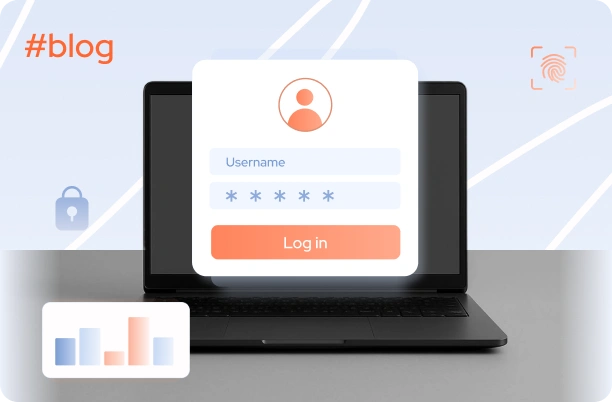


.svg)

