While ASP.NET Web Forms has historically served as a reliable solution for application development, its declining availability underscores the need to transition to more contemporary technologies. Legacy products built on this technology often fall short of meeting business objectives, requiring extensive maintenance and hindering scalability and support. Moreover, the pool of specialists proficient in Web Forms is shrinking, driving up costs for those who can work with it.
Enter ASP.NET MVC migration—a solution gaining traction for its promise of modernization and improved performance. This article serves as a comprehensive roadmap for developers and teams navigating this transition. By understanding the benefits and adopting a systematic approach, organizations can enhance performance, maintainability, and scalability while adhering to industry standards.
Reasons for ASP.NET Web Forms to ASP.NET MVC migration
Numerous business applications have been developed using the .NET Framework, with its standout project type being ASP.NET Web Forms. Nearly two decades ago, this technology facilitated the transition of legacy Windows Forms applications to the web, expanding the reach of organizations into global markets.
Now, the future of .NET lies in its exciting new iteration. However, alongside the Microsoft announcement, it's clear that ASP.NET Web Forms will not be transitioned to the new .NET platform. While your existing ASP.NET Web Forms applications will continue to operate with support from the developers proficient in classic ASP applications, they will progressively become more fragile and outdated.
Although Microsoft has assured continued support for existing ASP.NET Web Forms applications, there are compelling reasons to contemplate migrating to the latest .NET projects:
- Modern .NET boasts significant performance enhancements that are unavailable to older projects.
- ASP.NET Web Forms will no longer receive new features or updates, while newer versions of C# within .NET offer simpler development models and enhanced syntax.
- .NET provides superior application stability overall.
- ASP.NET Web Forms applications are more susceptible to security vulnerabilities, posing risks even to internal systems.
- The declining availability of ASP.NET Web Forms can lead to costly and risky software modifications, potentially introducing challenging-to-diagnose bugs.
- Upgrading to .NET and Single Page Applications (SPAs) ensures robust support for seamless client-side functionality, eliminating the need for page reloads during user interactions or navigation within the application.
ASP.NET Web Forms vs. ASP.NET MVC: Understanding the key differences
The following table outlines the key differences between ASP.NET Web Forms and ASP.NET MVC. By comparing their architectures, separation of concerns, control over HTML, programming paradigms, and other aspects, developers can make informed decisions about which framework best suits their project requirements.
ASP.NET issues with Web Forms that MVC solves
MVC is among the top choices for modernizing legacy systems due to its ability to effectively address ASP.NET issues inherent in Web Forms. This highlights the importance of transitioning from Web Forms to MVC, as outlined below:
Tightly-coupled pages
- Unlike Web Forms, MVC adopts a loosely coupled model where views and logic are segregated into separate files. This architectural approach enhances flexibility in web software structuring during development.
Heavy view state mechanism
- Web Forms rely on a robust data access model, resulting in cumbersome view state management and heavy web pages. This hinders the creation of interactive applications. In contrast, MVC emphasizes lightweight architecture, facilitating the development of small-sized pages while providing robust capabilities for building dynamic, interactive applications.
Testing issues
- Testing Web Forms can be challenging due to traditional yet somewhat outdated testing methodologies. Comprehensive testing demands significant professional effort. On the contrary, MVC promotes test-driven development (TDD), simplifying the creation of tests for web software components. Additionally, MVC facilitates continuous testing based on specific development assets, enhancing overall testing efficiency.
How to migrate–6 key steps
While starting web software development with MVC may seem straightforward, migrating existing projects demands careful consideration. Refactoring applications by moving code from code-behind files to a Web API controller offers a practical solution. Following a systematic approach enables a step-by-step migration from Web Forms to MVC.

To transition ASP.NET Web Forms to MVC, begin by integrating Web API into your ASP.NET project. To do so, follow these steps:
- Install the NuGet Microsoft ASP.NET Web API package.
- Toggle the desired programming language to “Web”.
- Right-click and select “Add”, “New Item”, and then “Web API Controller Class”.
- Ensure the created class name ends with "Controller."
- To enable form submissions to the server, implement a method named "Post".
- To synchronize the post-back functionality, create a class with properties matching the ID properties of the web forms TextBoxes.
Set a Web Form routing rule
To establish a routing rule for Web Forms, you will need to define a template specifying the applicable URLs and controllers to handle incoming requests. This rule also assigns values for the Web API within the URLs. The routing rule is then integrated into the Application_Start event within the respective Global.asax file. To avoid conflicts with existing URLs, it is recommended to prefix URLs associated with the Web API with the string "api" in the code.
Here's how you can construct a generalized routing rule, implemented through statements for System.Web.Routing and System.Web.Http in the Global.asax file:
Handle controller refactoring
Now, it's time to configure the Web Form to submit data to the route established in the previous step and retrieve it back. To achieve this, you need to modify the code within the form tag as follows:
This adjustment ensures that the action attribute of the form tag utilizes the URLs specified in the routing. Subsequently, developers should begin writing code from scratch within the controller post method to handle data manipulations in the Data Transfer Object (DTO). The specific code type and approach to setting up data processing are at the developer's discretion. However, once this is established, more complex tasks arise.
These include:
- Moving all code previously held by the ASPX code file into the newly-defined controller method.
- Integrating all server-side validation processes performed by validation controls into the new project.
- Detaching all code from events fired by the page.
These tasks and issues, such as handling MVC migration challenges like ViewState issues from Web Forms, require the expertise of an experienced specialist. However, upon successful completion, you will seamlessly transition to the MVC pattern in your web forms-driven software creation processes.
Settle processing responsibility
Web Forms typically intertwine user interaction and data processing, whereas MVC separates these roles. To ensure a seamless transition, it's essential to determine the processing responsibility and redesign workflows to adhere to MVC architecture. By doing so, the application functionality remains preserved. For instance, instead of redirecting users to a new page when the controller returns an OK message, consider adding a label within the Microsoft Web Form to display the server-side processing result.
Migrate events
In Web Forms, events are pivotal in managing user interactions, but MVC emphasizes the use of client-side scripting frameworks for this purpose. To align with this shift, adjustments in your code logic may be necessary.
To implement this new approach, consider replacing server-side events with client-side JavaScript handlers or utilizing AJAX calls to interact with MVC controller actions. You can also capture equivalent JavaScript events to trigger postbacks to the server and define methods in your service that mirror the tasks performed by the server-side event code.
Add routes to specify methods
The MVC architecture is tailored to leverage HTTP verbs (GET, POST, PUT, DELETE) for specific actions. However, most ASP.NET pages were not initially designed with HTTP verbs in mind. Instead, they typically adopt a "transactional" approach to code definition.
To resolve this issue, custom route attributes can be utilized to specify the HTTP verb and other constraints for particular controller actions. These custom routes, referred to as actions, greatly enhance the clarity and maintainability of the application routing logic. This approach simplifies the process of associating page functionality with specific HTTP verbs, eliminating the need for complex post methods that handle multiple processes.
Understanding the benefits of ASP.NET MVC over ASP.NET Web Forms
MVC has a leg up on Web Forms, mainly because it is newer and gets strong support from Microsoft. But besides that, MVC has a bunch of other technical advantages that savvy users can enjoy.
Choose TYMIQ for your legacy software modernization needs
At TYMIQ, we aim at addressing your business digitalization challenges and delivering maximum value to your company through the modernization of outdated technologies. Our .NET specialists are ready to expedite the migration from ASP.NET Web Forms to MVC cost-efficiently and with top-notch quality.
When collaborating on a project, we immerse ourselves in your business logic and existing processes to ensure alignment and verify the correctness of the modernization direction throughout the journey. With our comprehensive expertise and commitment to understanding your needs, we strive to exceed your expectations and drive your business forward. Reach out to us at contact@tymiq.com to discuss your project details and gain valuable insights.
The bottom line
Transitioning from Web Forms to MVC becomes not just a technical endeavor, but a strategic opportunity to modernize and optimize your web development practices. Though this transition involves requires technical effort and significant experience in the field, the potential benefits from standing at the forefront of common market development justify the undertaking.
FAQ
1. Can I convert ASP.NET Webforms to MVC independently?
Yes, if you have expertise in both frameworks and understand migration best practices. However, partnering with a reliable software modernization company ensures a smooth and successful transition.
2. Is it necessary to migrate all at once, or can it be done gradually?
There's no requirement to migrate all pages simultaneously. The process can be done incrementally, starting with a subset of pages. This staged approach minimizes disruptions, ensures smoother migration, and allows for effective prioritization and management by developers.
3. What options I have if still running ASP.NET Web Forms or Classic ASP.NET applications?
If you're still running ASP.NET Web Forms or Classic ASP.NET applications, you have several options:
- Maintain: Continue running your existing applications without making significant changes. While this option may suffice for short-term needs, it may become increasingly challenging to maintain these legacy systems over time.
- Modernize: Consider modernizing your applications by migrating them to newer technologies, such as ASP.NET Core MVC or Blazor. This approach can improve performance, scalability, and maintainability while ensuring compatibility with modern development practices.
- Refactor: Refactor your existing codebase to improve its structure, performance, and maintainability. This may involve restructuring code, updating dependencies, and adopting best practices to enhance the overall quality of your applications.
- Replace: Evaluate the possibility of replacing your ASP.NET Web Forms or Classic ASP.NET applications with off-the-shelf solutions or custom-built applications using more modern technologies. This option provides an opportunity to address specific business needs and leverage the latest advancements in technology.
- Hybrid Approach: Adopt a hybrid approach by gradually migrating certain features or modules of your applications to newer technologies while maintaining the core functionality of your existing systems. This allows you to modernize your applications incrementally and mitigate risks associated with large-scale migrations.
Ultimately, the best option depends on factors such as your business requirements, budget, timeline, and the long-term strategic vision for your applications. It's essential to assess each option carefully and choose the approach that aligns with your organization's goals and objectives.









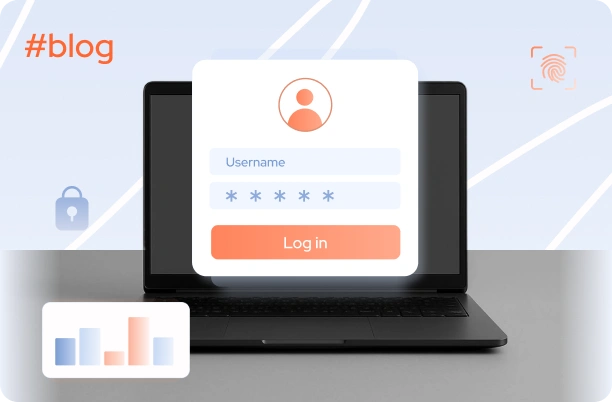


.svg)

