Many technologies come into play, becoming obsolete with time. But some of them are still in use, remaining the backbone of business operations.
Feeling unsure about the right support strategy? Dive into our blog post, where we share expert insights and practical tips for effective software application maintenance.
When legacy application maintenance is your sole choice
Legacy software is not just about outdated and unused systems. It reaches its legacy status when the costs and risks of upgrading to modern tech outweigh the benefits, justifying the decision to stick with it.
Proven track record
Your legacy software is a reliable asset, tried and tested over years or even decades. Such systems have shown they can handle the job and are still a safe choice, especially for critical tasks that do not require the latest tech.
Deliberated costs
Money matters and organizations have invested a lot in legacy systems—not just the initial purchase but also in customization, training, and upkeep. Switching to a new system means new costs, which may be a hurdle many organizations hesitate to jump over.
Unique functionality
Your legacy system is designed with specialized functionality tailored to a specific industry, setting it apart from generic alternatives. When modern options struggle to match this level of specialization, legacy systems remain crucial.
Regulatory compliance
Industries, such as finance, healthcare, or government operate under stringent regulations. Legacy software serves to comply with specific standards, making replacement challenging.
Lack of technical expertise
While effectively running their legacy systems, companies may lack the skills to operate the newer technology. In this scenario, sticking with familiar solutions is a pragmatic choice.
Maintaining your legacy: the challenge
The decision to opt for a proven legacy tech comes with obstacles, though. Recognizing potential risks is the first step in informed decision-making.
Security risks
Legacy systems often lack compatibility with current security standards, making them prone to cyber threats and data breaches over time.
Limited interoperability
Seamless collaboration among various systems is essential. Outdated architectures do not allow integration with newer, more advanced systems, leading to inefficient workflows and operational delays.
.png)
High operational costs
Legacy systems require specialized skills for maintenance and troubleshooting, contributing to long-term operational expenses.
Shortage of specialized talent
Seasoned experts retire, shift to other roles or industries, and acquire new skills. Finding skilled professionals to operate rare tech becomes a crucial aspect that may impact ongoing operations.
Maintaining your legacy: the solution
To decide on your strategy, run a cost-value analysis to evaluate your options against the gains each scenario brings.
Calculate costs: current system vs. upgrading
List the costs for maintaining your legacy system, e.g., monthly support, downtime, or reduced performance. Compare these expenses with the initial and ongoing costs of transitioning to a new system. To make informed decisions, seek a thorough assessment of your legacy system from experts to understand all available scenarios.
Identify benefits
Assess the potential gains associated with an upgrade, e.g., increased efficiency, streamlined workflows, cost-effectiveness, and bolstered security measures. Are those benefits worth the transition from your existing setup?
Assess risks
Legacy systems offer stability but may cause security vulnerabilities. On the other hand, modernization brings innovation but also comes with risks like implementation failures and compatibility issues. Taking the time to assess risks thoroughly is vital for making decisions that may impact your effectiveness and technological relevance in the long run.
Now let’s look into the strategies for dealing with legacy software apps.

Based on your unique case, you may choose different maintenance approaches or a combination of them.

Ongoing maintenance
This straightforward method involves regular updates and support to keep your existing system functional. While it provides a quick fix, it may not address long-term scalability and potential security issues.

Integrations
If your legacy system has specialized functionality but lacks connectivity, consider integration using APIs or custom-built middleware. This approach allows you to connect with newer apps without a complete replacement.

Functionality replacement
This strategy involves gradually switching components of the legacy system with modern alternatives. The replacement approach requires time and allocated resources and may cause risks without a detailed, long-term plan in place.

Containerization
For mission-critical workloads, consider utilizing technologies, such as Kubernetes, Docker, etc., to isolate and run legacy apps in modern environments, improving flexibility and resource utilization.

Code refactoring
Legacy code refactoring can be part of a phased upgrade strategy to enhance a system’s maintainability and performance without a complete overhaul.

Data optimization
Regularly archiving outdated data and performing cleanup can optimize system performance and streamline operations.
At TYMIQ, we bring a transformative approach to legacy software, blending the unique expertise of rare and modern tech with agile best practices. Our software application maintenance and support services cater to diverse industries, turning your legacy system into a reliable and secure solution.
Working collaboratively with your in-house team, we address operations comprehensively across multiple levels.
To assess the scope and suggest a maintenance plan, we delve into the current software, study documentation and source code, checking used components, databases, and frameworks. Our approach to software application maintenance involves existing installation support and new feature implementation, security updates, and bug tracking and resolution.
As we see we can move further, we suggest a software reengineering strategy based on your business goals and end-user needs, evaluating the tech stack, and offering a comprehensive modernization proposal.








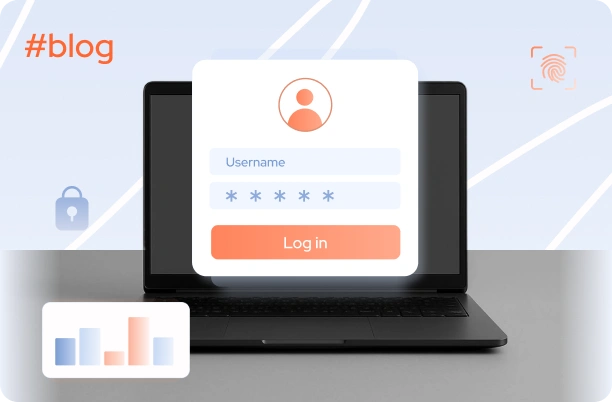


.svg)

